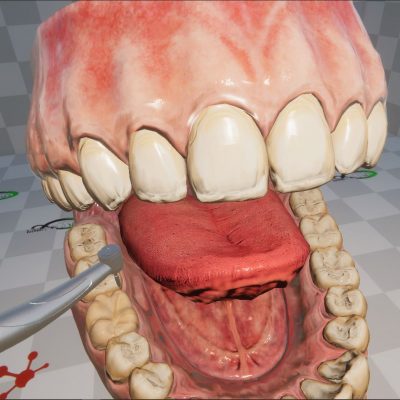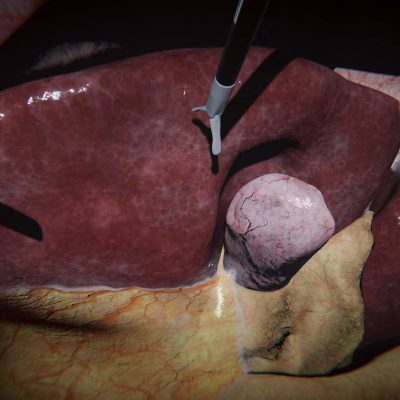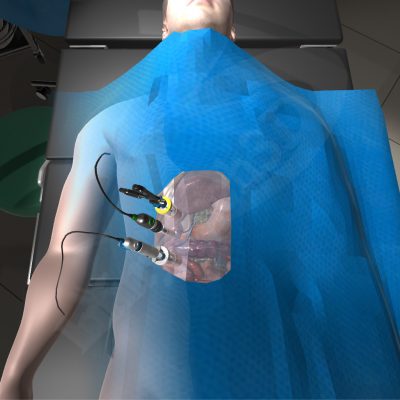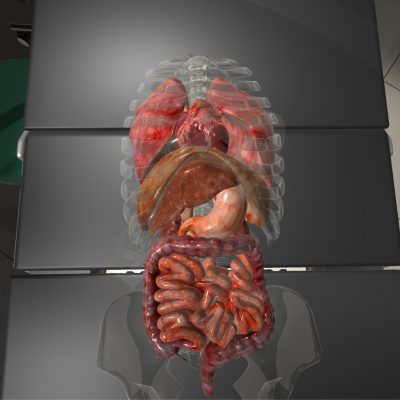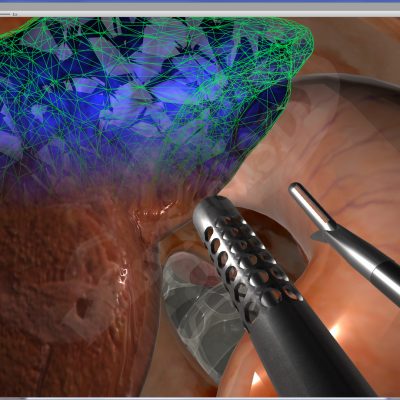SofaUnity3D
With the SOFA Unity3D integration, unlock the power of real-time SOFA (Simulation Open Framework Architecture) physics simulation within Unity3D. This integration fully embeds SOFA as a physics engine within Unity3D, allowing you to leverage the extensive interactivity, flexibility, and performance that SOFA offers. With this module, you can develop Unity3D applications that include simulations of deformable objects, interactions with haptic devices, and VR or AR capabilities.
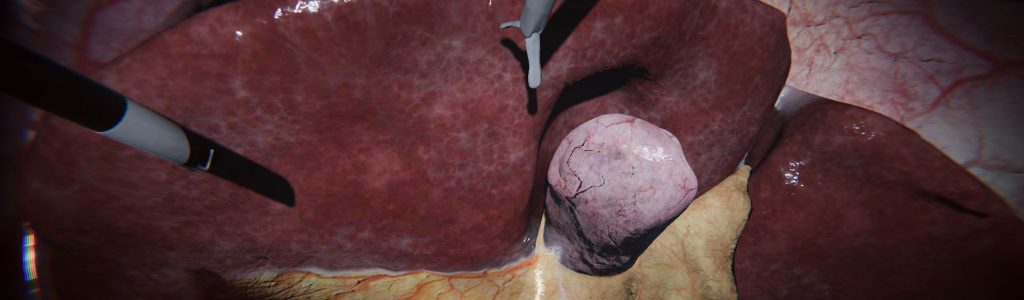
Project details
Benefit from a full integration of SOFA components with two-way communication with Unity3D. Leveraging an efficient C++ implementation, it becomes feasible to simulate the dynamics of soft and rigid bodies, facilitating the creation of highly realistic interactive simulations in diverse domains such as healthcare, robotics, virtual prototyping, and beyond. SOFA’s versatile framework enables precise modeling of complex physical phenomena, empowering developers to faithfully replicate real-world interactions and behaviors, including those with haptic devices, in VR and AR environments.
To start building your SOFA Unity simulation yourself, make sure you have some basic knowledge of SOFA. To collaborate on your own Unity projects using SOFA, reach out to InfinyTech3D for a consulting quote.
Key Features
The asset allows you to run SOFA simulation in the background while your Unity project is running. It offers a full integration of SOFA with two-way communication. In a nutshell, key features are:
- At each Update of Unity, a SOFA simulation step is computed, but the execution is performed asynchronously. Therefore, the time step used in your physical simulation may be different to the Unity update frequency.
- A hierarchy of C# classes relying on the
Unity Monobehaviormechanism, map the behavior of SOFA components into UnityGameObjects. SOFA simulationscene is parsed and recreated using thoseGameObjects. The scene graph can be accessed in the Hierarchy view andGameObjectscan be edited using the Inspector view and parameters can be saved.
SOFA-Unity3D achievements